CreativeFun
How to get good Evidence for your Report
This guide will show you what evidence you need for each non-muteable offence to correctly report the rulebreaker on the Forums or through #report-player in the Creative Fun Discord Server.
NOTES:
- This is a guide on how to get correct evidence, not a guide on how to report. For a guide on how to report on the Forums, please go here.
- Evidence almost always exists of screenshots. For a guide on how to find your MC Screenshots, please go here.
- This guide mentions the commands /co inspect and /tool inspect several times. The command /co inspect tells you who made what changes and when without WorldEdit and /tool inspect is its equivalent for changes made with WorldEdit. For a detailed guide on how to use these commands, please go here.
IMPORTANT: Always use unedited screenshots! Edited screenshots will not be accepted as evidence! |
Colour code:
Permanent Ban Offences
Ban Offences for which the ban duration depends on the situation
Temporary Ban Offences
Rule Breaking in /mail
Toxicity / Disruptive Behaviour
| Advertising Server (through direct IP, Discord Invite or Linked Advertising) or Inappropriate Website URL, Sharing Other's Personal Info (Doxxing)- Post a screenshot of the message that the player should be punished for.
| Griefing, Inappropriate Build
- Post screenshots (preferably multiple) with evidence from /co inspect and/or /tool inspect that shows that the player you're reporting has indeed griefed/made the inappropriate build.
- Post a screenshot of the plot's /plot info, so that staff can locate the plot.
- If it is only a small grief/build, it is preferred that you also include the exact coordinates of the grief/build, to make it easier for staff to locate it on the plot. (Your coordinates can be found near the top left of your screen in the menu that appears when you press F3 (Windows Desktops and some laptops), Fn + F3 (Macs and some laptops) or Alt + Fn + F3 (Newer Macs).) You may also just write down the plot's coordinates in your report, but a screenshot of the coordinates is preferred.
- Preferably also post a screenshot with an overview of the grief/inappropriate build.
If you have found an inappropriate build but there is no evidence from /co inspect or /tool inspect of who built it, you can do one of the two following things:
- You can call over a Staff Member who will get it removed.
- You can report it on the Forums by following the above steps, apart from the step with evidence from /co inspect or /tool inspect. Please mention in the report that there is no evidence of who built it.
| Crashing the server/players
- Depending on the type of the object causing the server or players to crash, follow the guidelines you would follow if the object was inappropriate. For example, if it is a redstone contraption, you should follow the guidelines of 'Inappropriate Build'. If it is an item, you should follow the guidelines of 'Inappropriate Items and Banners'.
- It is preferred that you include a video showing that the object does in fact cause a crash, as well. This means staff will not have to risk another crash to make sure the object does indeed cause a crash. You may also include the other required evidence in this video.
| Inappropriate Skin
- Post a screenshot of the player using the skin.
| Inappropriate Username
- Post a screenshot of the player or of the player's /seen.
| Inappropriate Roleplay Role
- If the player requested an inappropriate role or gave themselves an inappropriate role, post a screenshot of the request or of the message confirming the request or that the player set their own role.
- If the player is already using an inappropriate role, do one of the following things:
- Post a screenshot of the player with their Role in the nametag above their head.
- Post a screenshot hovering over the player's RP Name in one of the player's messages, to show their Role.
- Post screenshots that show the Roleplay Scoreboard and one of the player's messages. The Scoreboard shows which RP Name is linked to the Role and the message shows which player is linked to the RP Name, and so shows which player is linked to the Inappropriate Role.
- If there is an inappropriate Role Sign, please follow the guidelines of 'Any rule breaking on Signs'. (Found below.)
| Inappropriate /home Name
- Post a screenshot of the player's /seen showing their Home Name.
| Bypassing a Ban
- Sufficient evidence for this can only be collected by staff. However, if you see someone admitting to it or being highly suspicious, you can take a screenshot of it and send it to staff.
NOTE: If the player only bypasses their ban to ask why they were banned, then that is not against the rules. If this is the case, please do not report.
| Bypassing any Mute
- Post a screenshot of the player's /seen that shows that the player was muted at the time.
- Other evidence you need for this, depends on in what way the player is bypassing their mute:
- Through building Letters or placing Letter Heads: Follow the guidelines of 'Inappropriate Build'.
- Through placing Signs: Follow the guidelines of 'Any rule breaking on Signs'.
- Through writing in a Book: Follow the guidelines of 'Any rule Breaking in Books'.
- Through putting a message in a Bio: Follow the guidelines of 'Inappropriate Bio's'.
- Through an Alt Account: Sufficient evidence for this can only be collected by staff. However, if you see someone admitting to it or being highly suspicious, you can take a screenshot of it and send it to staff.
NOTES: Bypassing a Mute through putting a message in an RP Name or RP Role should no longer be possible. If the player only bypasses their mute to ask why they were muted, then that is not against the rules, so when that is the case, please do not report.
| Hacks/Mods
- Post screenshots or a video that clearly shows that the player is using hacks/mods. A video is preferred and sometimes even the only way to prove it, but in some cases screenshots can work too. E.g. if someone is using the hack 'Nuker', you can post /co inspect evidence that shows that the player broke a lot of blocks at the same time, more than normally possible.
NOTE: This is only needed if the player does not admit to hacking/using Mods. If the player admits to it, you may also use the guidelines of 'Admitting to Hacks/Mods'. (Found below.) Evidence of them actually hacking/using Mods is more solid evidence though and thus preferred.
| Admitting to Hacks/Mods
- Post a screenshot of the message in which the player admits to using Hacks/Mods.
NOTE: Please do not report someone for this if it is clearly a joke.
| Any rule breaking on Signs
- Post screenshots with evidence from /co inspect that shows that the player you're reporting has indeed written the sign.
- Post a screenshot of the plot's /plot info, so that staff can locate the plot.
- It is preferred that you also include the exact coordinates of the sign, to make it easier for staff to locate it on the plot. (Your coordinates can be found near the top left of your screen in the menu that appears when you press F3 (Windows Desktops and some laptops), Fn + F3 (Macs and some laptops) or Alt + Fn + F3 (Newer Macs).) You may also just write down the plot's coordinates in your report, but a screenshot of the coordinates is preferred.
- Preferably also post screenshot(s) with the full sign(s) and what is written on it/them.
| Any rule breaking in Books
- Post a screenshot of you hovering over the book, showing the book's title and author, to prove that the player you are reporting has indeed written the book (and to show the inappropriate title, if the book has one).
- Post screenshots of the inappropriate page(s) in the book. (This is not needed if the rulebreaking is only in the title of the book.)
In this case it is harder to get good evidence, since the actual author isn't cleary indicated. If this is the case, please follow the following steps:
- Try following the guidelines of 'Inappropriate Items or Banners'. (Found below.)
- If you are unable to, you can ask an online Moderator or Staff Member of higher rank as well.
- If neither of these work, please just delete the book and do not report it, because in that case it is not possible to get sufficient evidence anymore.
| Inappropriate Bio's
- Post a screenshot of the bio that contains inappropriate content, including the player's username, through any of the possible ways to view a bio.
| Inappropriate Items or Banners
- Post a screenshot that proves that the Item or Banner is inappropriate.
Besides this, getting good evidence for this is difficult. Good evidence also shows at least one of these two things:
- The player admits that they are the creator of the item/banner.
- The player has lots of their items/banners in their inventory and/or is handing them out to lots of players.
| Bypassing Plot Deny
- Post a screenshot of the plot's /plot info, that shows that the player is denied from the plot.
- Post a screenshot that shows that the player is chatting on and/or moving around the plot.
| Bypassing Locked Doors
- Post screenshot(s) that show that the player is in the area behind a locked door.
- Post screenshot(s) that show that they could not have entered the area in a simple way like an unlocked door or by breaking their way in using build permissions, for example.
| Inappropriate Roleplay Actions
- Post a video (or screenshot(s) if they are enough to tell what the player is doing) showing the player engaging in inappropriate actions.
| Inappropriate /rp Name
- Post a screenshot of a message from the player which shows the RP Name. (Only a screenshot from the RP Scoreboard is not sufficient as it doesn't show which RP Name belongs to which Username.)
- An alternative, more complicated method that can be useful when the player han't chatted, but that only works when the player also has a role set, is the following: Post a screenshot of the player with their role in the nametag above their head and post a screenshot that shows the Roleplay Scoreboard. The Scoreboard shows which role is linked to the RP Name and the role in the nametag shows which player is linked to the role, and so shows which player is linked to the RP Name.
| Firework Spam
- Post screenshot(s) showing that the player is spamming fireworks. Make sure that the player's nametag is clearly visible in the screenshot(s).
| Severe Player/Staff Disrespect
- Post one or more screenshots of the message(s) that you believe the player should be punished for.
| Any muteable offence in /mail
- Post a screenshot of the mail that has the offence.
| Toxic / Disruptive Behaviour
- Post screenshot(s) showing the player behaving in a toxic and/or disruptive way. Most of the time, this happens in chat messages.
The first screenshot is an overview of the grief. The second screenshot shows the plot's /plot info and shows the exact coordinates of the grief. The third screenshot shows evidence from /inspect that shows that the player indeed griefed the build.
(Info from /inspect looks slightly different nowadays, but that is not a problem, it just needs to show who changed what and when.)
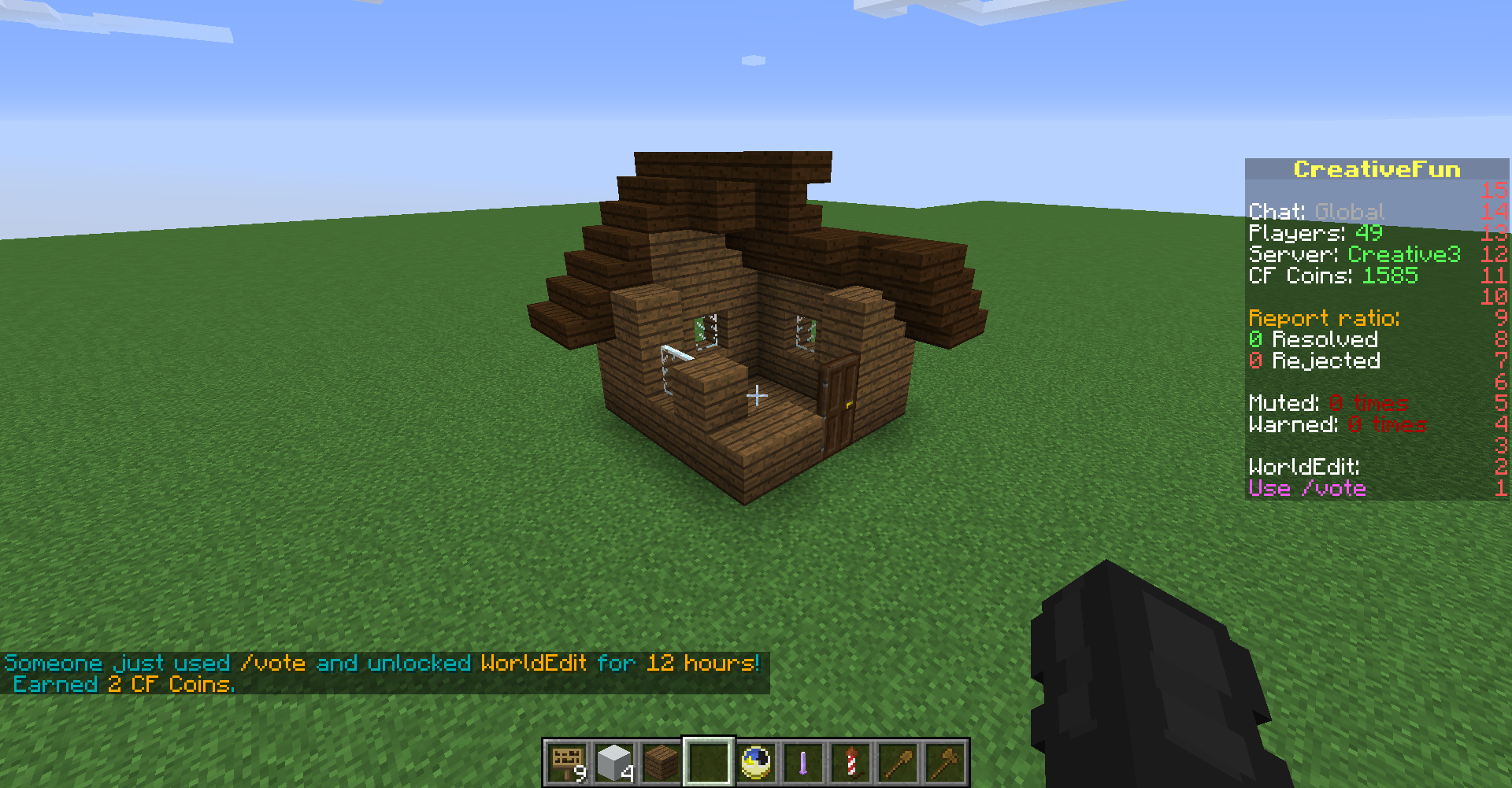
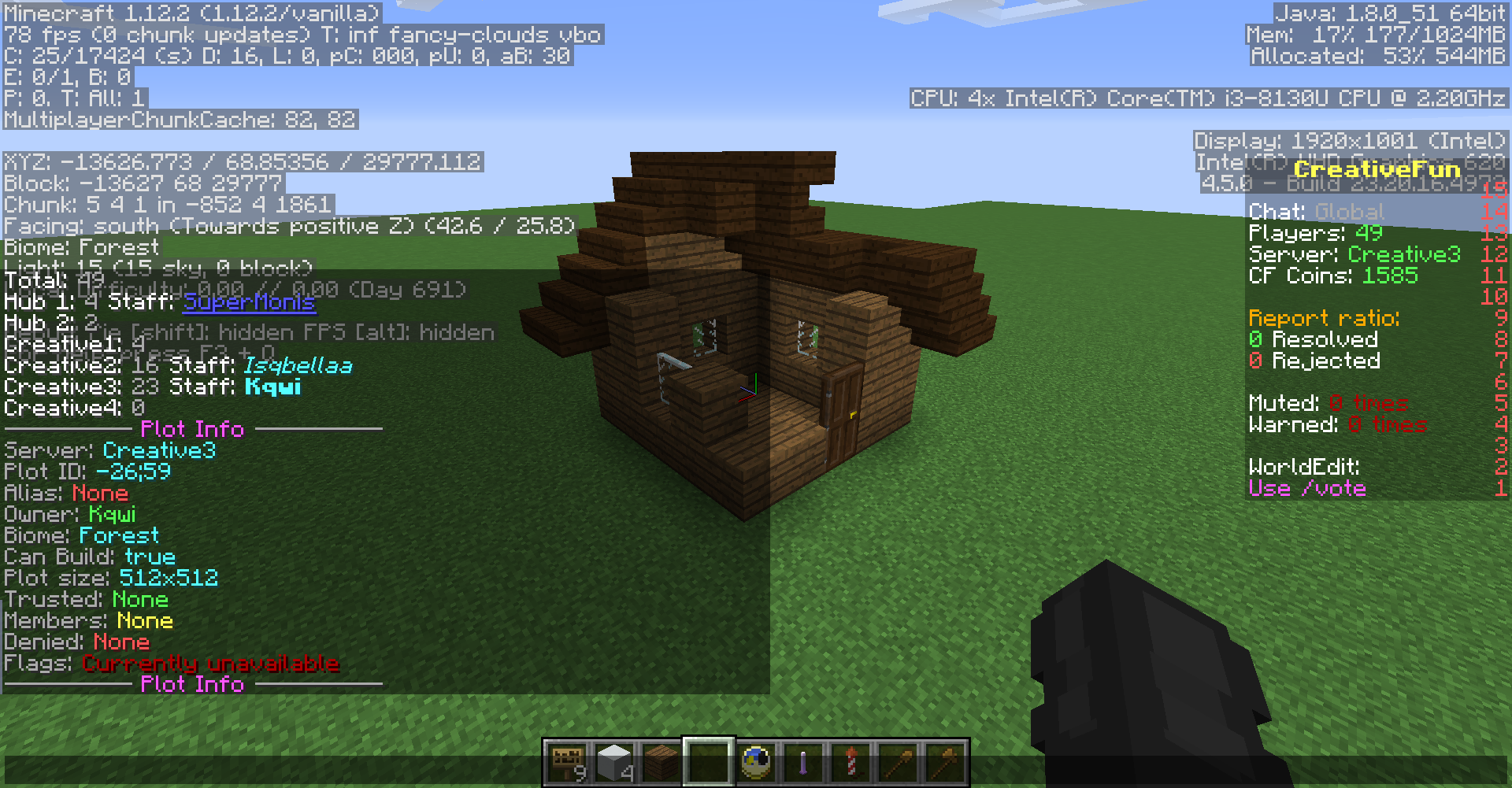
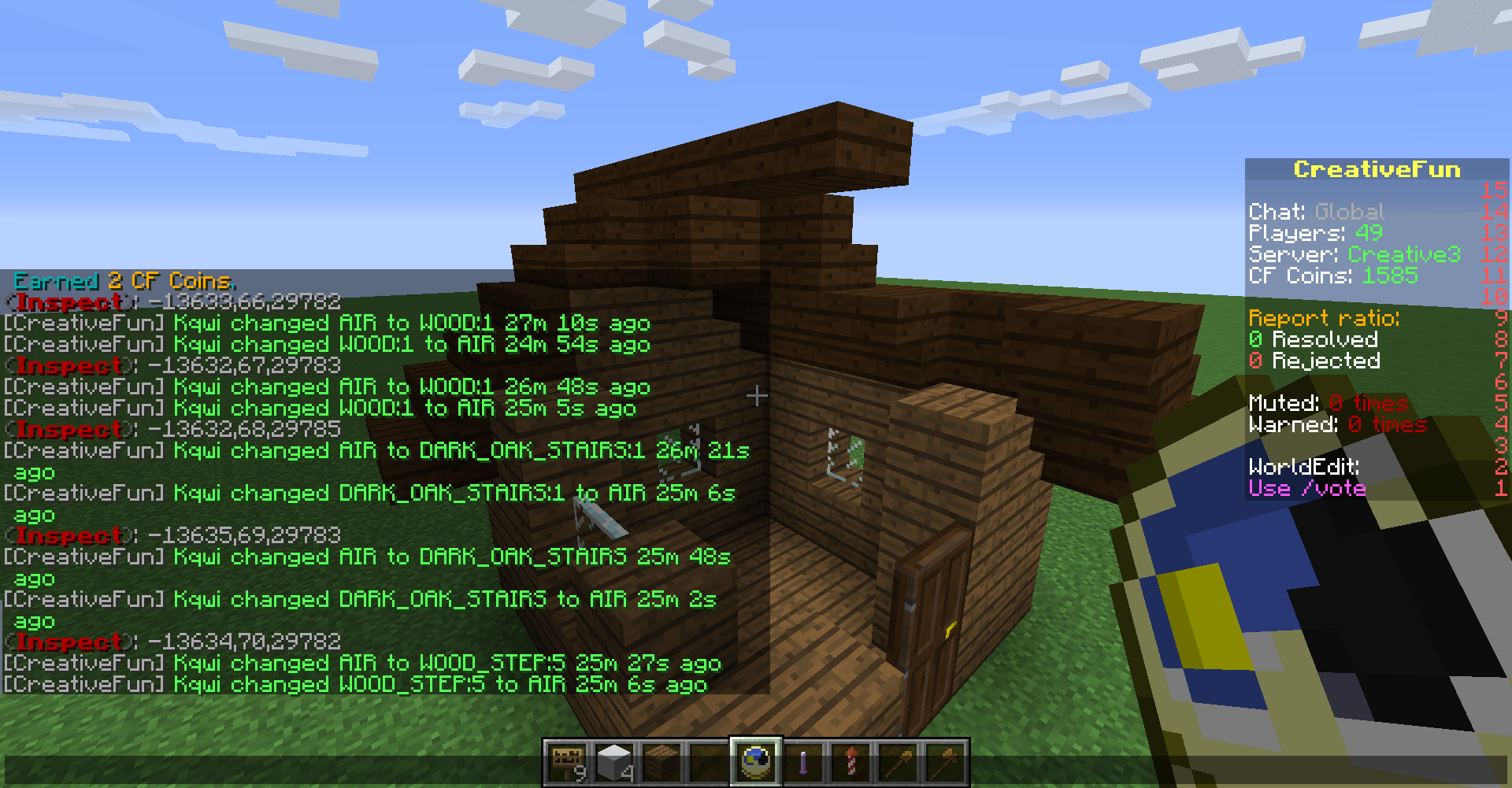
(Info from /inspect looks slightly different nowadays, but that is not a problem, it just needs to show who changed what and when.)
NOTE: Adding the correct evidence does not guarantee that the player you are reporting will be punished. Each report is decided on a case by case basis.
Good luck getting your evidence!
Last edited: