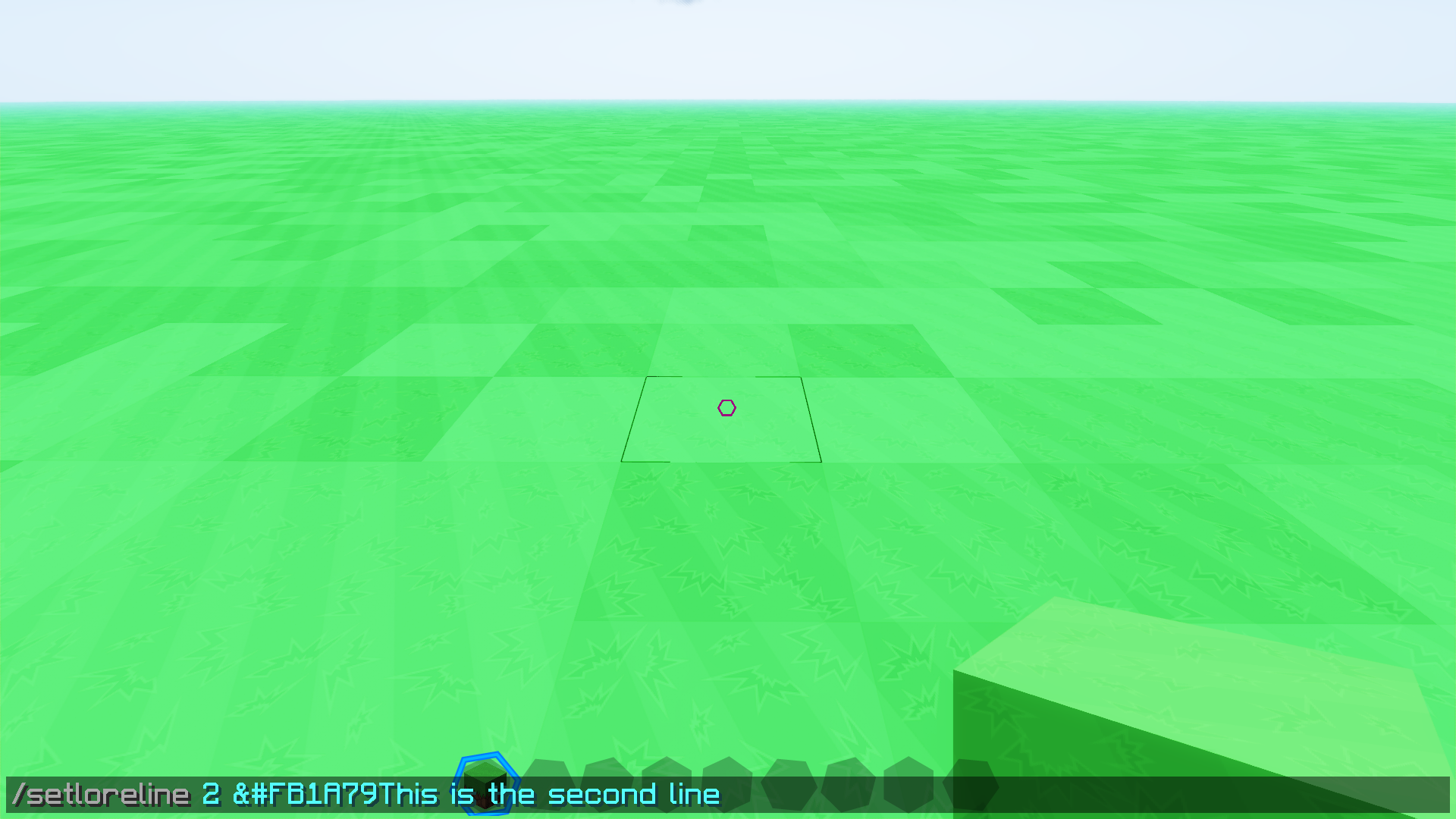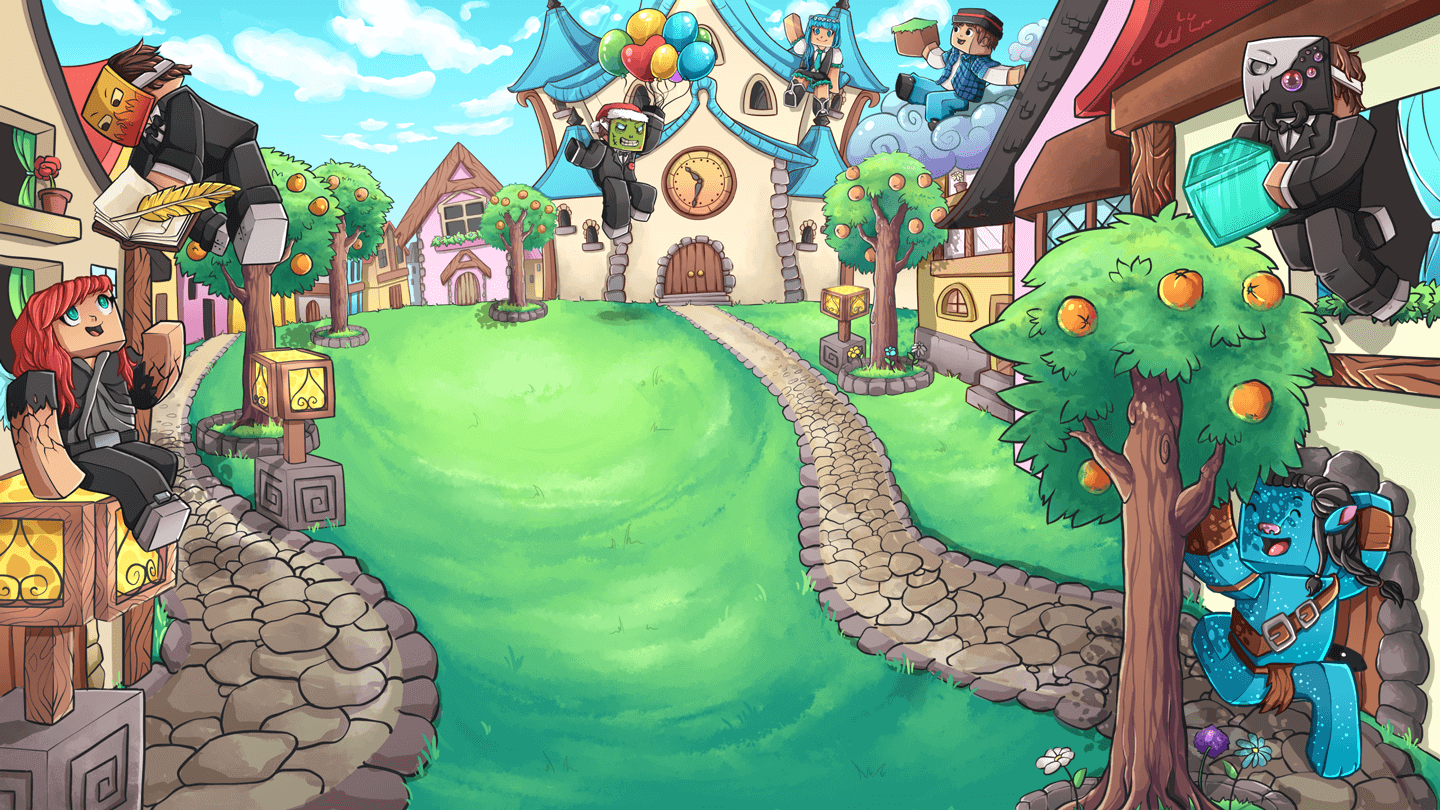Armorstand editor and custom item names
Hi everyone,
If you've been keeping an eye on the #changelog channel in the discord server you are most likely aware of the new armorstand editor that has been added along with the ability for donators to customise item names and lore. For those of you who have not been keeping up with the changes on discord, this post will explain what has been added. As of now you are no longer able to bring over custom armorstands made in single player from the toolbar, instead you will need to use the in-game editor. You can also set item frames to become invisible through the armorstand editor. You can still make custom item names or custom lore in singleplayer and then bring them over to the server using the toolbar but we've added our own command to make the customisation process easier.
How to edit an armorstand
Right clicking on the ground with the flint item will bring up the in-game editor
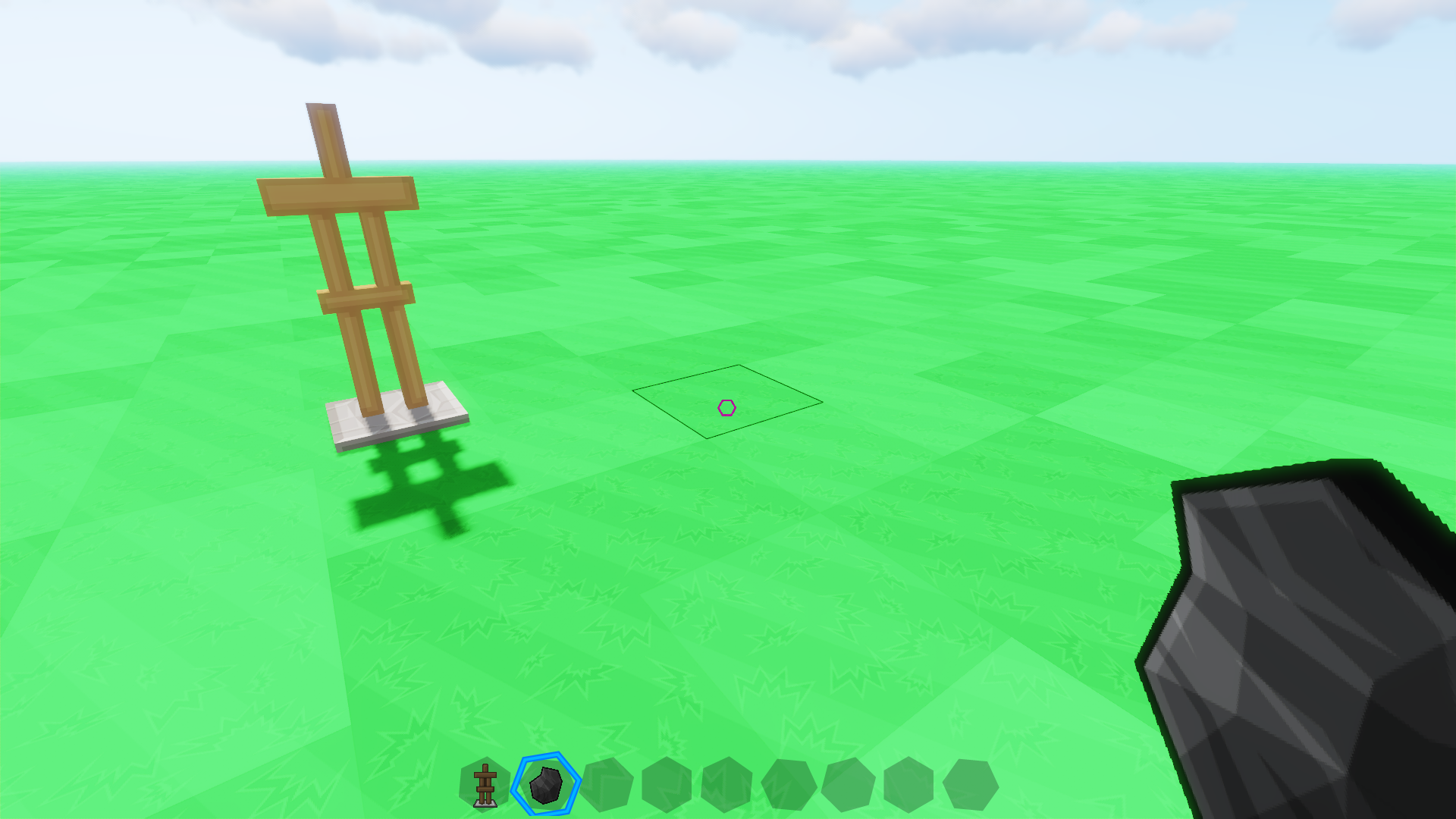

In my example I want to adjust the right leg of an armorstand so I will select that in the menu:

I'm going to right click the armorstand I want to edit while holding the flint item to apply my change:
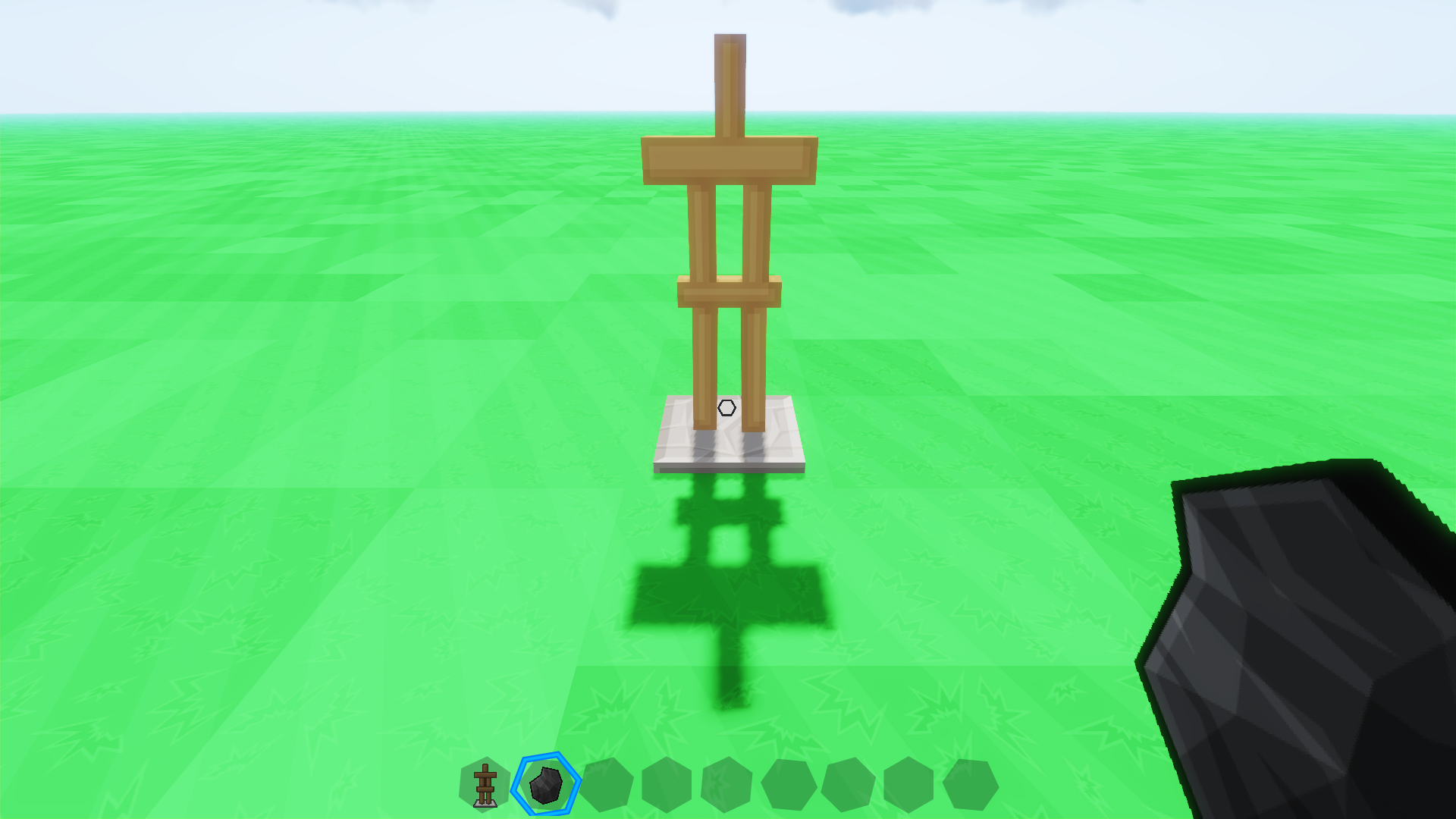
After right clicking the armorstand with flint you can see how the change has been applied:

How to make itemframes invisible
The armorstand editor menu also gives you the option to toggle visibility of an item frame, this allows you to make invisible item frames:
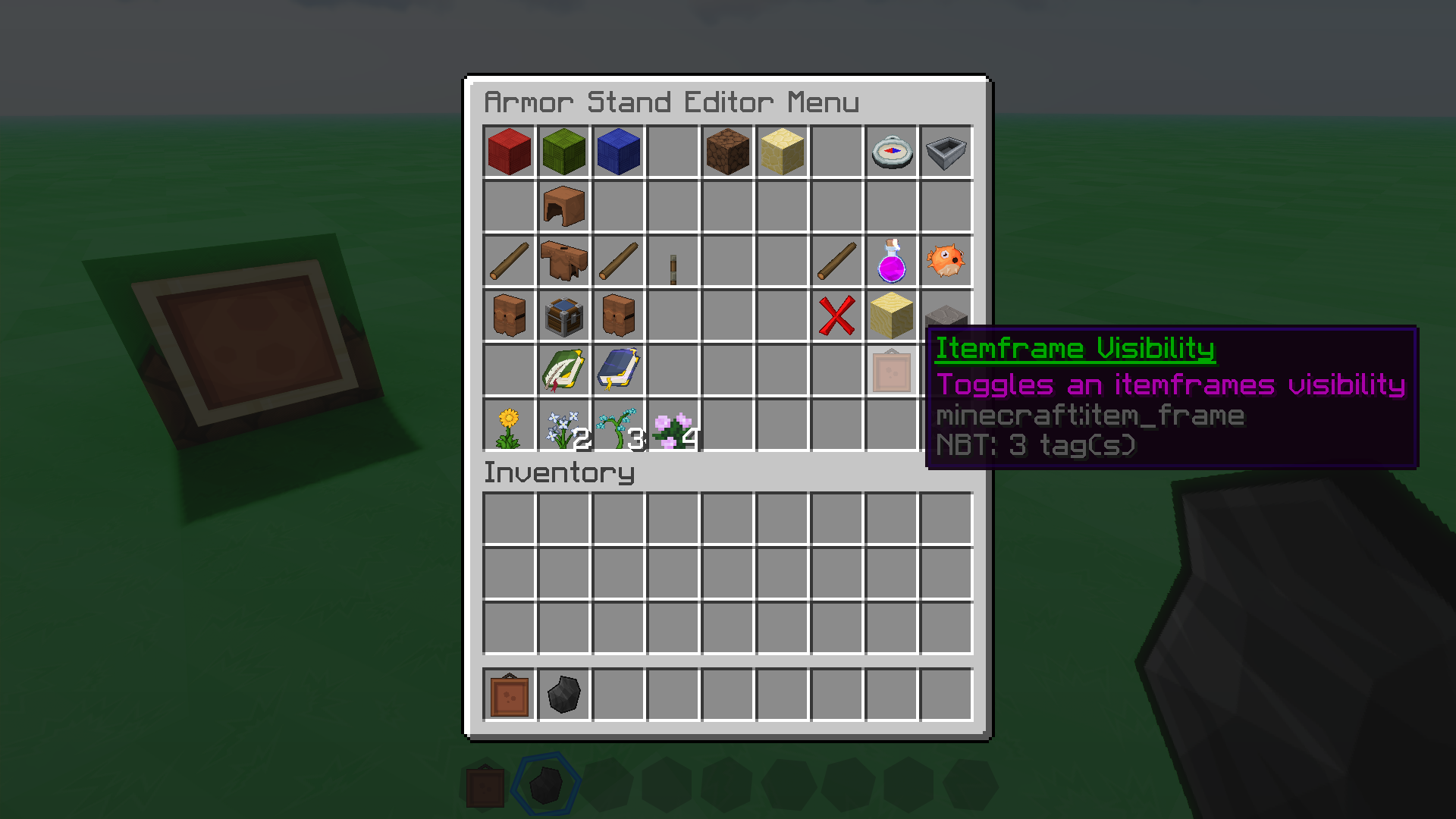
Right click with the flint on the item frame to make it invisible:
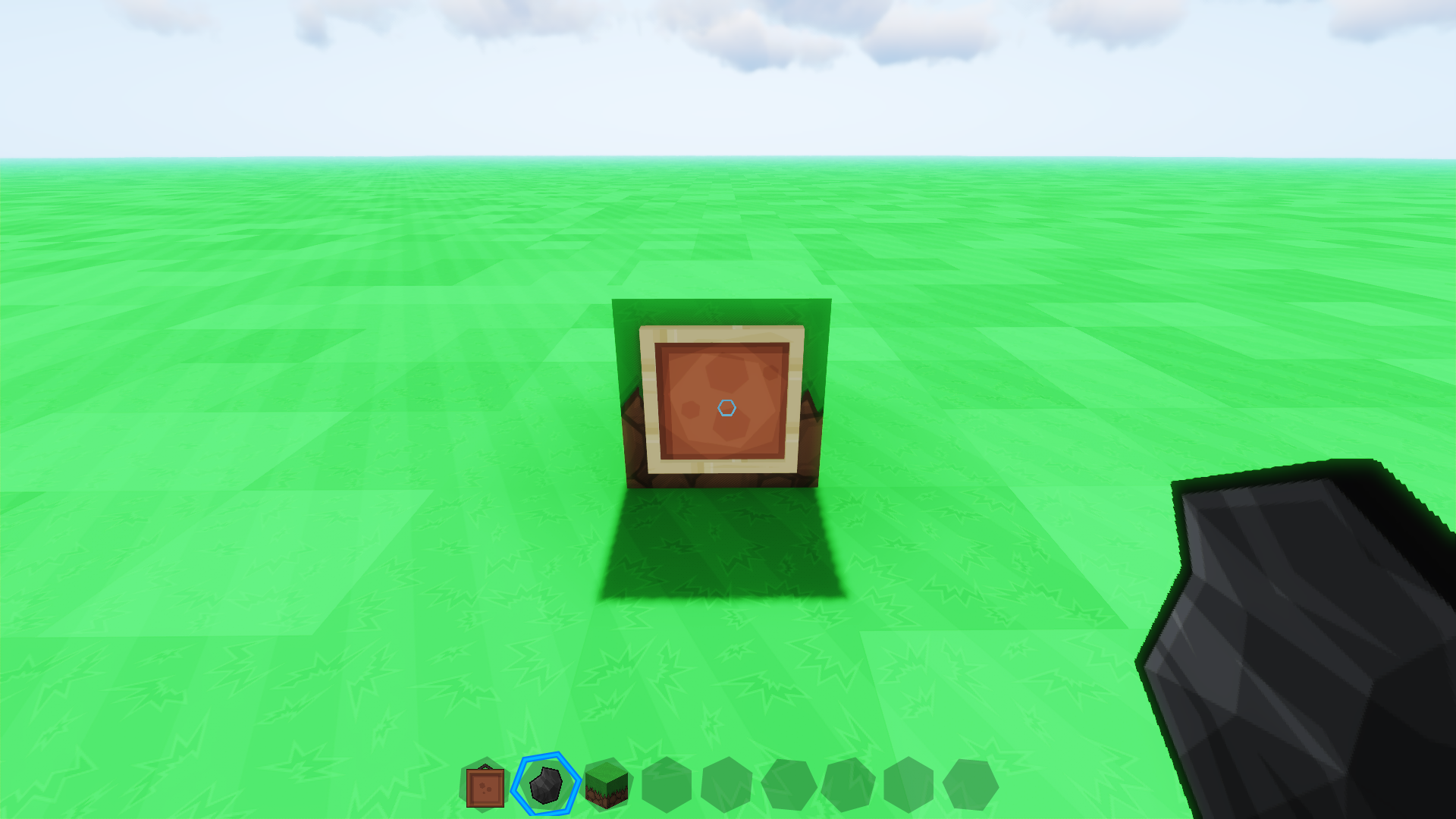
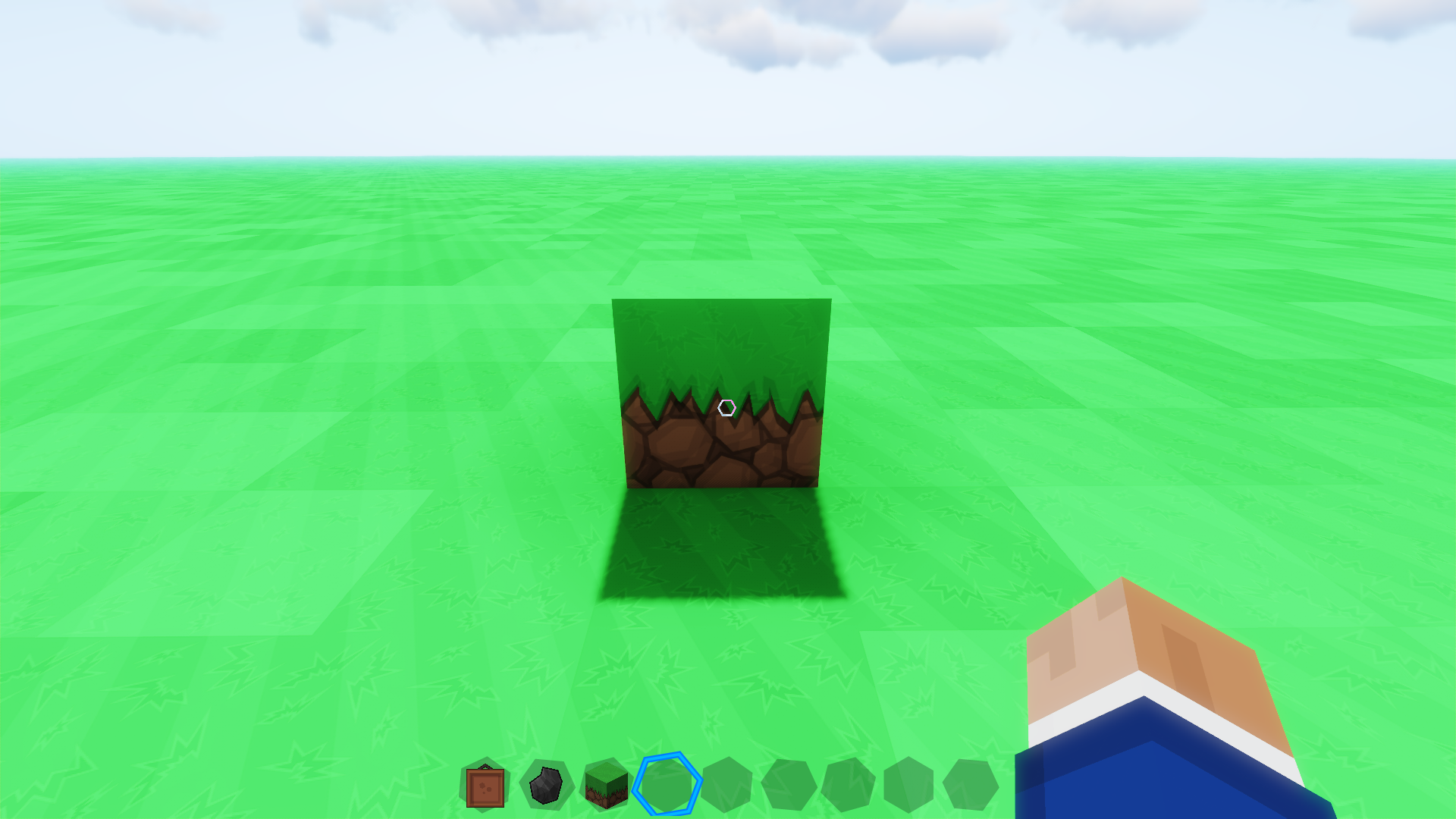
How to customise item names and lore
To customise item names and lore you'll need to be a [$10] Donator.
To rename a block or item all you need to do is hold it in your hand and use /rename [custom name]
In my example I'm going to rename a grass block to "Trusty grass block" and I will be using the hex code "B2FD"
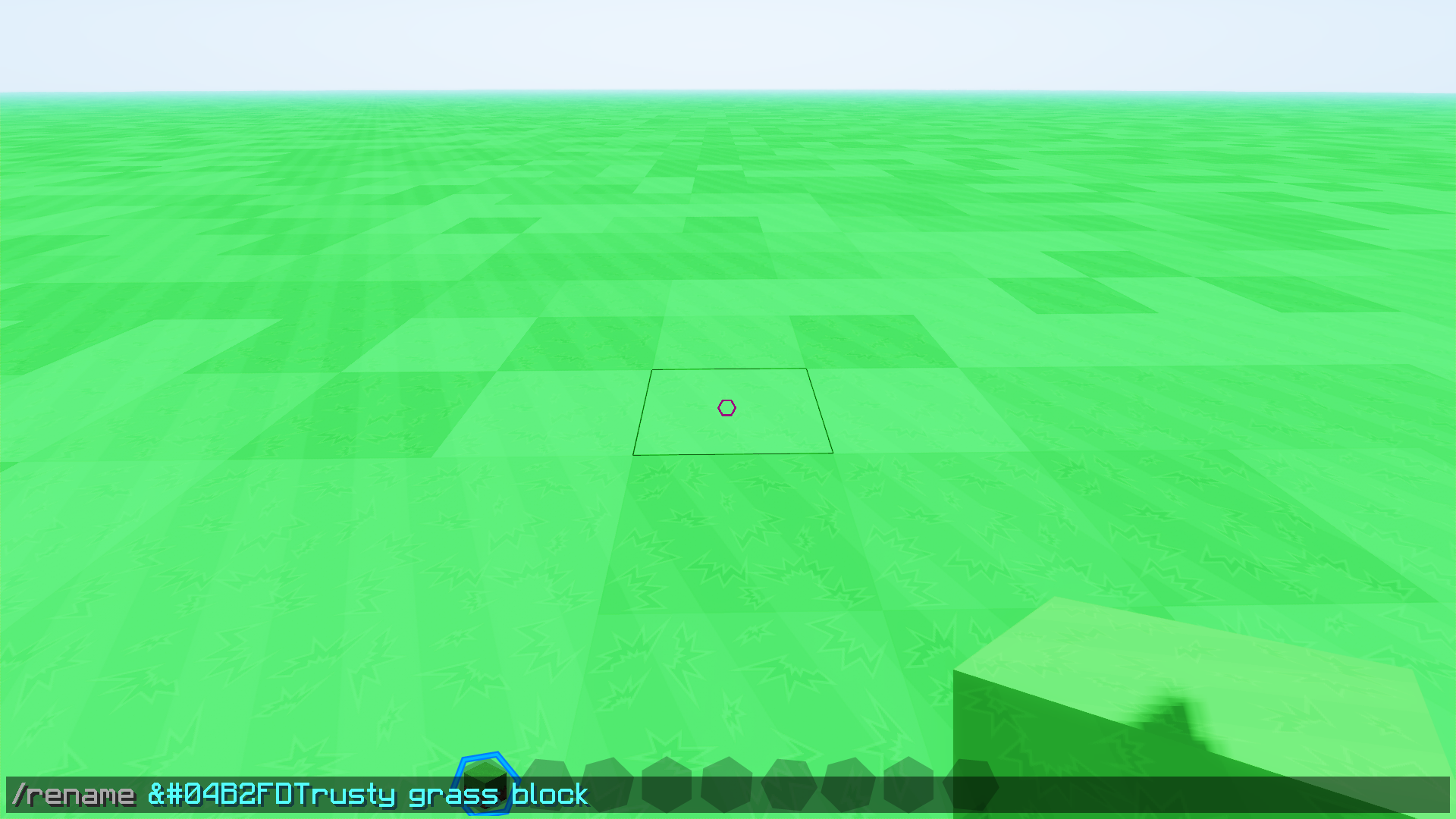
You can see how the block is now using the custom name with the hex color:

To customise the lore of a block or item all you need to do is hold it in your hand and use /setloreline [line number] [custom text here]
In my example I'm going to set the lore of the grass block to "The greatest building block" and I will be using the hex code "BFBA4"
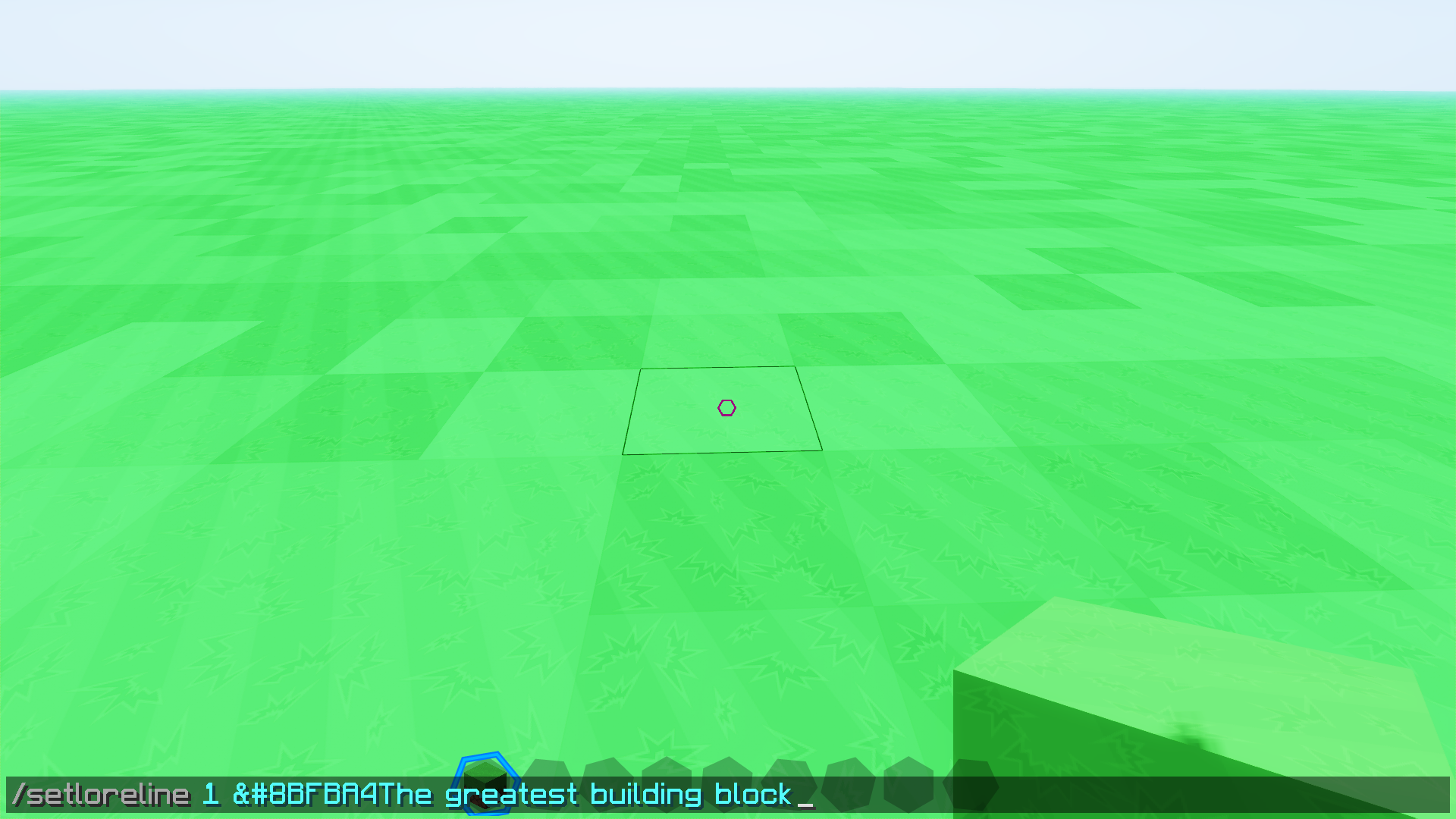
You can see how the block now has the custom lore:

Now in my example I'm going to add a second line using /setloreline 2: