Save roleplay names
Hi everyone, This is an announcement about a quality of life feature which now allows you to save your roleplay names! This is a feature for [$10] Donators and above. Limits Donator [$10] can save up to 3 roleplay names...
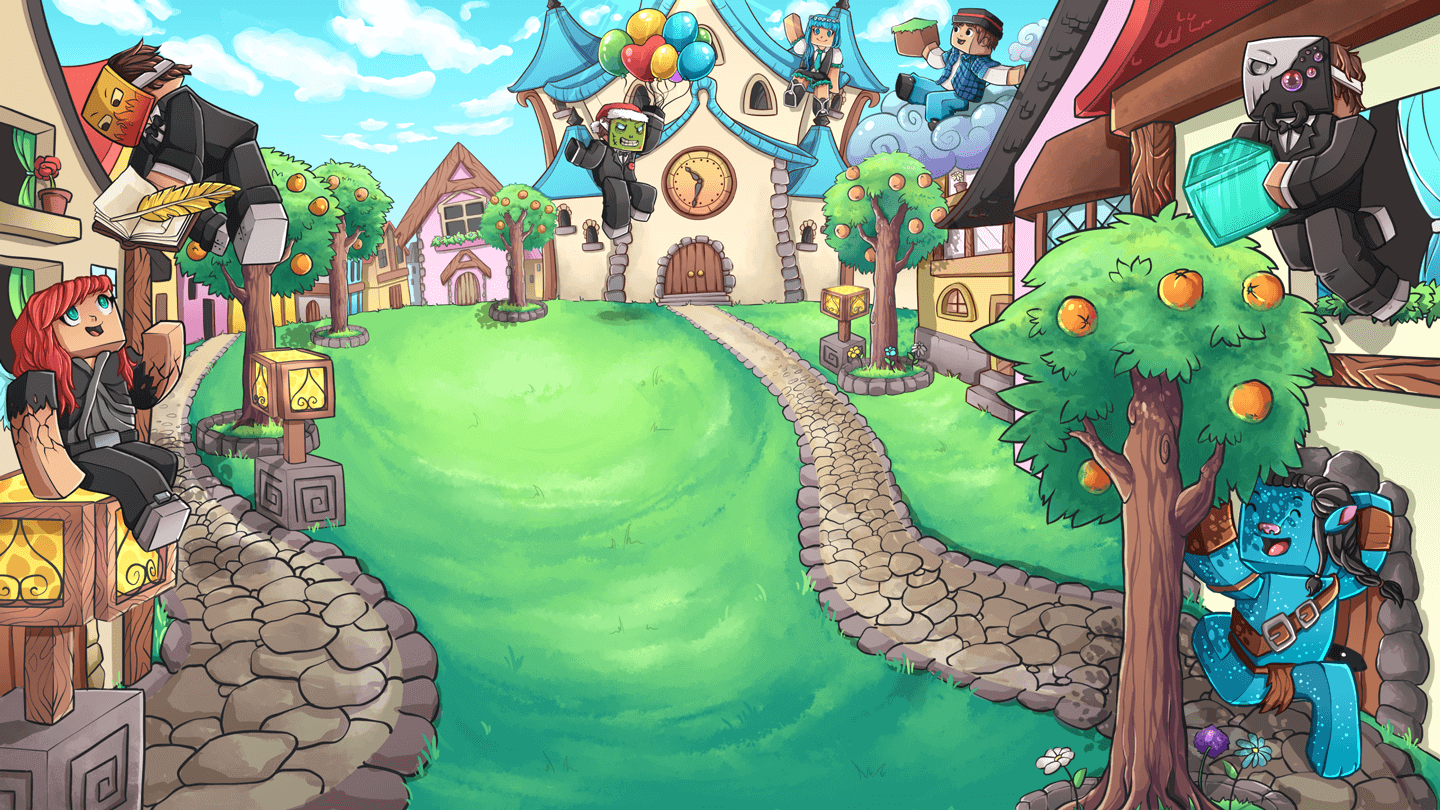
Hi everyone, This is an announcement about a quality of life feature which now allows you to save your roleplay names! This is a feature for [$10] Donators and above. Limits Donator [$10] can save up to 3 roleplay names...
Hi everyone, We've added a proximity command for local chat, the command is /proximity [number of blocks]. These are the following ranges you are able to set: 50, 100, 150, 200, 250, 300, 350 and 400. You can...
Hi everyone, We've added a new chat channel to the server called "Plot Staff". To use this new chat channel you need to be the plot owner or a plot staff on the current plot you...
Hi everyone, Donator [$45] can now create up to 5 NPC's on each Creative server! Donator [$55] can now create up to 10 NPC's on each Creative server! This post will explain how to create an...
Hi everyone, You can now toggle the chat filter on the server! This will allow you to use certain swear words on the server. This is the list of swear words that you can toggle: Click to view list of...
Hi everyone, All players have access to our logging tool with the /co inspect command. In the example below I'll be explaining how to use this tool effectively to find grief. Only Moderators and above can fix grief...
Hi everyone, You can now set the flying speed and walking speed on the server! This is a feature for [$25] Donators and above. Setting your flying speed When you are flying in the air use /speed [1-10] to set...
Hi everyone, I would like to introduce the new personal bio feature! This is a feature for [$25] Donators and above. You can now set your own bio which can be displayed when players hover over your name in chat...
Hi everyone, It is now possible to download your builds as a schematic file! This thread will explain how to use the //download command. This will allow you to keep a local copy of your builds on your own PC!...
Hi everyone, You can now save your builds as schematics and paste them across any of the creative servers. For example you could copy a build on Creative1 and paste the build on Creative2. Schematics are also helpful for when...