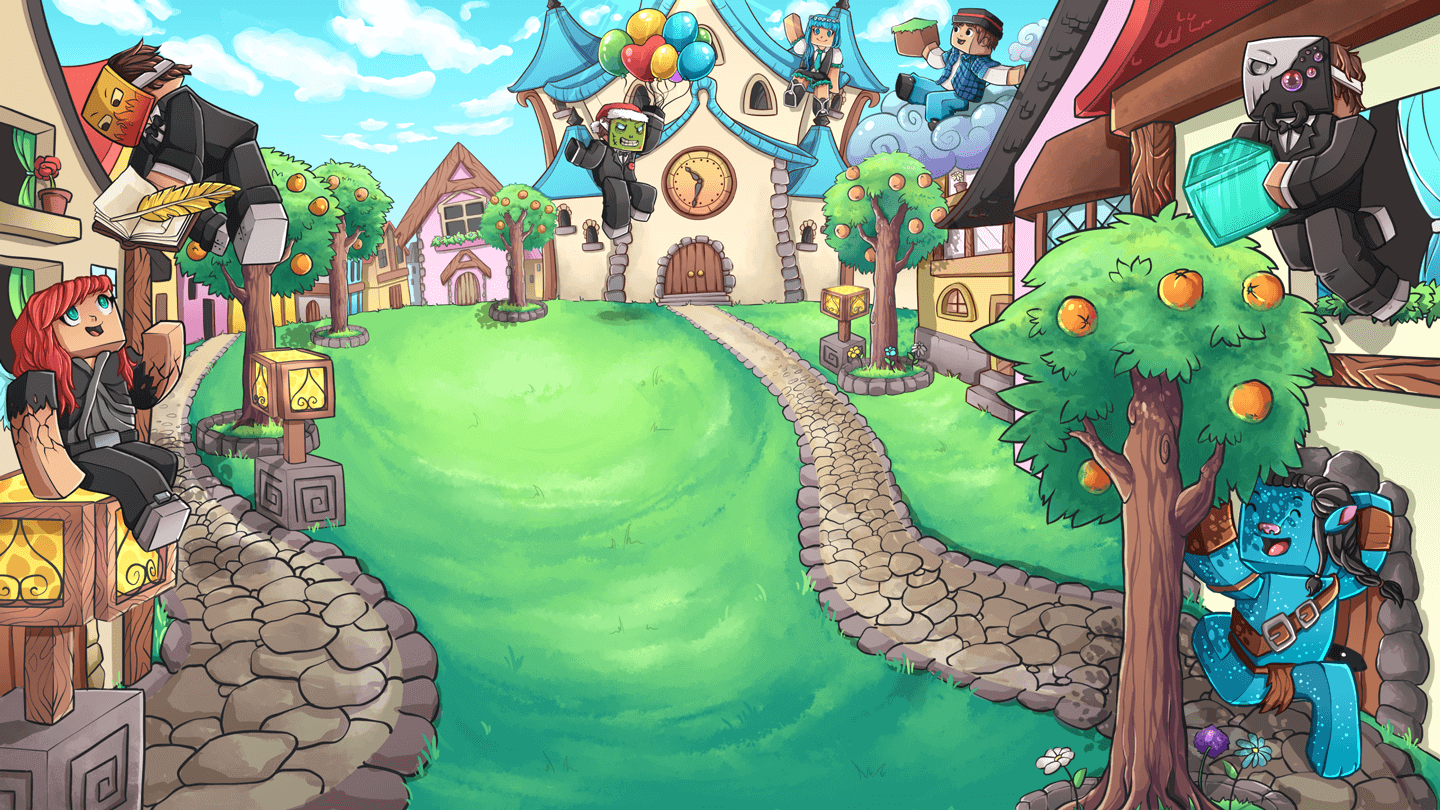Hex Colors
Hi everyone,
In 1.16 Minecraft introduced support for rgb hex colors to be used in chat, while many servers still don't support this we are excited to announce that all donators will now have access to use hex colors for their usernames!
Format for specifying a hex color code
The format for using a hex color code is: &#<code>. An example of this would be: cff. A good website for choosing your hex color code is: https://htmlcolorcodes.com/.
Using a hex color code with /name
Example: /name cab&lSuperMonis
Using multiple hex color codes with /name
(You must be a [$100] donator to use multiple hex color codes)
Example: /name cabSuper6cf43Monis bold
Note: Using &l, &m, &n and &o will not work when you use multiple color codes. You need to write the word: bold, italic, underline or strikethrough at the end of the command.